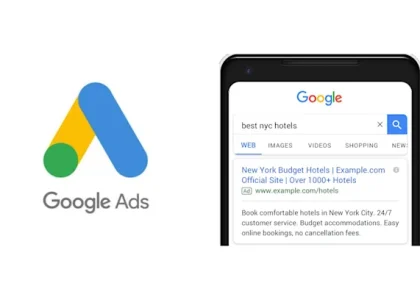Introduction to Using Google Ads for Local Businesses
In today’s digital age, traditional advertising methods alone are not sufficient for local businesses to thrive. Google Ads offers a powerful solution to this challenge by providing tools designed to attract nearby customers. This platform allows businesses to create targeted campaigns, ensuring that their ads reach the most relevant audience.
Google Ads is particularly beneficial for local businesses due to its precision targeting and detailed analytics. You can set your ads to appear to users in specific geographic areas, helping you focus your marketing efforts where they matter most. Additionally, the robust analytics provided by Google Ads allows you to measure the effectiveness of your campaigns in real time, enabling you to make data-driven decisions.
Another advantage of Google Ads is its flexibility. Whether you’re a small business with a limited budget or a larger enterprise, Google Ads offers various budgeting options to fit your needs. This flexibility extends to ad formats as well, allowing you to choose from text ads, display ads, video ads, and more.
By harnessing the capabilities of Google Ads, local businesses can not only increase their online presence but also drive more foot traffic to their physical locations. This blog post will explore the steps and strategies necessary to maximize the potential of Google Ads for local business success in 2025.
Creating a Google Ads Account
Creating a Google Ads account is straightforward and a crucial step to access the platform’s benefits. Start by visiting the Google Ads website and click on “Start Now.” Sign in using your Google account, or create one if you don’t have it yet. You’ll then provide basic details about your business, such as the name and website URL.
After setting up your account, it’s essential to configure settings for local targeting. Go to the “Settings” tab and choose your desired geographic locations. Targeting specific areas where your potential customers are most likely to be, such as particular cities or neighborhoods, can significantly boost the effectiveness of your ads.
Additionally, link your Google Ads account with Google My Business to enhance local search capabilities. This connection allows you to display your business address, hours, and other pertinent details in your ads, making it easier for local customers to find you.
Next, set up billing information. Google Ads offers flexible payment options, allowing you to choose between automatic or manual payments. Decide what works best for your budget and business model.
Finally, explore the various ad formats available—text ads, display ads, and video ads—to determine which ones align best with your marketing goals. With your account configured, you’re ready to start creating compelling ad campaigns that resonate with your local audience.
Crafting Successful Ad Campaigns
Designing ads that resonate with your local audience is key to capturing their interest. Start by crafting clear and concise ad copy that highlights your unique selling propositions. Use language that appeals directly to local sensibilities and culture.
Selecting the right keywords is equally important. Use Google’s Keyword Planner to identify terms that potential customers are searching for. Aim for a mix of high-volume and long-tail keywords to ensure broad and targeted reach.
Next, choose the most effective ad formats for your goals. Whether it’s text ads, display ads, or video ads, make sure each format complements your message and appeals to your target audience. For example, use display ads for visually compelling promotions and text ads for straightforward offers.
Incorporate compelling calls to action (CTAs) to encourage user engagement. Phrases like “Visit us today,” “Call now,” or “Get your free quote” can prompt immediate responses from potential customers.
Optimize your landing pages to match the message in your ads. Ensure that the content on the landing page aligns with what was promised in the ad to maintain user trust and encourage conversions.
Lastly, continuously refine your campaigns. Use A/B testing to compare different versions of your ads and determine which elements perform best. Regularly update your ad copy, images, and CTAs based on performance data to keep your campaigns fresh and effective.
Focusing on Local Audience Targeting
Use location-based targeting features to ensure your ads reach the right audience. By setting your ads to appear within a specific radius of your business, you increase the likelihood of attracting local customers. Understanding your local market’s demographics is crucial. Utilize market research tools to gather insights into the age, gender, and interests of your target audience. This data helps you tailor your ads more effectively to meet their preferences and needs.
Customize your ad content to reflect local culture and events. Mentioning local landmarks, events, or community issues can make your ads more relatable and engaging. Additionally, consider time-based targeting to reach your audience when they are most likely to be searching for your services. For instance, if you own a restaurant, you might want to run ads during lunch or dinner hours.
Experiment with different ad formats to see which resonates best with your local audience. For example, use display ads with local imagery or video ads that feature local testimonials. Continuously monitor and adjust your targeting parameters based on performance data to ensure your ads remain relevant and effective.
Enhancing Ad Performance
Utilize Google Ads’ analytics tools to track important metrics such as click-through rates (CTR) and conversion rates. Incorporate A/B testing into your strategy to refine ad effectiveness. Test different versions of your ad copy, visuals, and calls to action to see which combinations yield the best performance. Adjust your bids based on the performance of individual ads and keywords to ensure optimal placement and cost-effectiveness.
To further enhance performance, optimize your ads for mobile devices. With a growing number of users accessing the internet via smartphones, mobile-friendly ads are crucial. Make sure your landing pages are responsive and load quickly on mobile devices.
Experiment with different ad formats, such as responsive search ads, which automatically adjust their size, appearance, and format to fit available ad spaces. This can increase your reach and improve ad performance across various devices and platforms.
Continuously monitor competitor ads and industry trends to stay ahead of the curve. Implement changes and new strategies based on what’s working in your industry to maintain a competitive edge. Regularly update your ad content to keep it fresh and relevant, ensuring that your campaigns resonate with your target audience.
Budget and Bidding Tactics
Budgeting and bidding effectively are crucial for maximizing the impact of your Google Ads campaigns. Start by setting a daily budget that reflects your business objectives and financial capacity. Google Ads offers flexible options, allowing you to adjust spending as needed.
For bidding, automated strategies can be highly effective in managing costs while optimizing for conversions. Target CPA (Cost Per Acquisition) and Target ROAS (Return on Ad Spend) are popular options that help you get the most out of your budget by focusing on specific goals.
Manual bidding can also be advantageous if you prefer more control over each click’s cost. Monitor your bids closely and adjust them based on performance data to ensure you are getting the best value. Utilize bid adjustments to increase or decrease bids for specific times, locations, or devices, tailoring your approach to meet customer behaviors.
Implementing a mix of automated and manual bidding tactics allows you to be flexible and responsive, ensuring that your ads perform well under varying market conditions. Always keep an eye on your campaign’s metrics and make informed decisions to fine-tune your bidding strategies. This proactive approach can significantly enhance the efficiency and effectiveness of your Google Ads campaigns.
Boosting Ad Efficiency
Optimizing ad efficiency involves continuous monitoring and fine-tuning. Leverage the data from Google Ads’ analytics tools to identify high-performing keywords and ad copies. Regularly update your ads based on performance insights to keep them relevant and engaging. Implement A/B testing to compare different elements like headlines, images, and calls to action, and use the results to enhance your ads.
Focus on the user experience by ensuring that your landing pages are aligned with your ads. A seamless transition from ad to landing page can significantly improve conversion rates. Consider using ad extensions such as sitelinks and callouts to provide additional information and increase ad visibility.
Optimize your ads for mobile devices, as a growing number of users access content via smartphones. Ensure that your mobile ads are concise, visually appealing, and lead to mobile-friendly landing pages. Experiment with responsive search ads to automatically adjust ad size and format for various devices.
Regularly monitor your campaign metrics and make data-driven adjustments to improve performance. Adjust bids based on device, location, and time of day to align with user behavior and maximize ad efficiency. Stay informed about industry trends and Google Ads updates to continually refine your approach.
Using Location Extensions
Location extensions enhance your local visibility by displaying your business address, phone number, and a map alongside your ads. This added information makes it more convenient for potential customers to find and contact you, increasing the chances of driving in-store visits.
To set up location extensions, link your Google Ads account with your Google My Business account. This connection ensures that your business details are accurate and up-to-date. Once linked, you can customize the extension to show your most relevant location information based on the user’s search query and location.
Location extensions can also improve your ad’s click-through rate (CTR) by providing users with immediate access to your business location. This is particularly useful for local searches where users are looking for nearby services. Additionally, you can use performance data from these extensions to understand which locations are driving the most traffic and optimize your campaigns accordingly.
Incorporating location extensions into your Google Ads strategy helps your business stand out in local searches and makes it easier for customers to engage with you. This feature is a valuable tool for increasing foot traffic and enhancing your overall advertising effectiveness.
Evaluating Success and ROI
Effective evaluation of your Google Ads campaigns involves closely monitoring key performance indicators such as click-through rates (CTR), conversion rates, and overall sales. Use the detailed analytics tools within Google Ads to track these metrics and gain insights into your campaign’s effectiveness. Pay attention to metrics like cost-per-click (CPC) and cost-per-acquisition (CPA) to understand your advertising expenses in relation to the results achieved.
Segment your data to analyze performance across different demographics, locations, and devices. This will help you identify which segments are delivering the best results and allow you to allocate your budget more efficiently. Utilize conversion tracking to measure specific actions taken by users, such as form submissions, phone calls, or purchases, directly attributing them to your ads.
Regularly review and adjust your campaigns based on performance data. This ongoing optimization ensures that your ads remain effective and your budget is spent wisely. Keep an eye on the competitive landscape and industry benchmarks to gauge how your performance stacks up and where improvements can be made. By systematically evaluating your metrics and making data-driven adjustments, you can maximize the return on investment from your Google Ads campaigns.
Keeping Up with Google Ads Developments
Staying current with Google Ads developments is essential for maintaining an effective advertising strategy. Google frequently updates its platform, adding new features and tools designed to enhance ad performance and user experience. To keep up, regularly check Google’s official blog and industry newsletters for the latest updates and best practices. Engaging in online forums and communities can also provide valuable insights from fellow advertisers and experts who share their experiences and tips.
Incorporate changes into your campaigns as soon as they become available to take advantage of new functionalities. For example, if Google introduces a new ad format or targeting option, experiment with these features to see how they can benefit your campaigns. Additionally, attending webinars and training sessions offered by Google can help you better understand how to utilize these updates effectively. By staying informed and adapting to changes promptly, you can ensure your Google Ads campaigns remain competitive and continue to deliver strong results. This proactive approach will help you maximize the potential of your advertising efforts and achieve sustained success in the ever-evolving digital landscape.