As the digital landscape continues to evolve in 2025, staying ahead of the curve in search engine optimization (SEO) is crucial for maintaining visibility and driving traffic to your website. One of the most powerful tools available to website owners and marketers is Google Search Console. This free tool provides a wealth of insights into how your website performs on Google Search, helping you identify areas for improvement and optimize your site for better rankings.
In this blog post, we’ll dive into the most effective Google Search Console tips for boosting your SEO in 2025. We’ll cover how to use the tool to enhance site performance, improve user experience, and ultimately drive more organic traffic. We will also touch on how partnering with a top digital marketing agency like Robust Connections can help take your SEO strategy to the next level.
What is Google Search Console?
Before diving into the tips, let’s quickly review what Google Search Console (GSC) is and why it’s essential for SEO. Google Search Console is a free tool provided by Google that helps webmasters, SEO specialists, and site owners monitor, maintain, and troubleshoot their site’s presence in Google Search results.
With GSC, you can:
- Track how Google crawls and indexes your site
- Understand how users find your website
- Fix errors and issues that could affect site performance
- Receive alerts for critical issues like manual penalties or crawl errors
By leveraging Google Search Console effectively, you can make data-driven decisions that help improve your SEO and ensure your site is fully optimized for search engines.
Google Search Console Tips to Boost Your SEO in 2025
1. Monitor and Improve Core Web Vitals
Core Web Vitals are a set of user experience signals that Google uses as ranking factors. They focus on page loading performance, interactivity, and visual stability. Since these metrics have become more critical in 2025, improving your Core Web Vitals is essential for SEO success.
a) Use the “Core Web Vitals” Report
In Google Search Console, there is a Core Web Vitals report that highlights the user experience performance of your website. This report categorizes your pages into three categories: Good, Needs Improvement, and Poor. Pages marked as “Needs Improvement” or “Poor” should be prioritized for optimization.
b) Focus on LCP, FID, and CLS
The three Core Web Vitals metrics—Largest Contentful Paint (LCP), First Input Delay (FID), and Cumulative Layout Shift (CLS)—directly impact your rankings. To boost your SEO, aim for an LCP of under 2.5 seconds, an FID of under 100 milliseconds, and a CLS of under 0.1.
Use the insights from Google Search Console to identify pages with poor performance in these areas and optimize them for faster load times and better user interaction.
2. Fix Mobile Usability Issues
With mobile-first indexing now the default, ensuring that your website is fully optimized for mobile devices is more important than ever. In 2025, a large portion of search traffic will come from mobile users, making mobile usability a critical factor for SEO.
a) Check the Mobile Usability Report
Google Search Console offers a Mobile Usability report that flags pages with issues affecting mobile performance. Common issues include text that’s too small to read, clickable elements that are too close together, or content that overflows the viewport.
b) Optimize for Mobile-Friendly Design
To improve your mobile usability, make sure your website follows best practices like using responsive design, ensuring fast page load times, and simplifying navigation for smaller screens. Google’s mobile-friendly testing tool can help you see how well your site performs on mobile devices.
3. Analyze and Optimize Your Site’s Search Queries
Google Search Console provides detailed insights into the search queries that bring users to your site. This data is invaluable for identifying opportunities to optimize your content and attract more organic traffic.
a) Use the Performance Report
The Performance report in Google Search Console shows you important data like the total clicks, impressions, average click-through rate (CTR), and average position for each search query. Analyze this report regularly to understand which keywords and pages are performing well and which ones need improvement.
b) Focus on High-Impression, Low-CTR Keywords
If a particular keyword is generating a lot of impressions but has a low CTR, this is an opportunity to improve your page title, meta description, or on-page content. A well-optimized meta tag and engaging content can help boost your CTR and improve your rankings for those keywords.
c) Target Long-Tail Keywords
Google Search Console also allows you to see long-tail keywords that might not have a lot of search volume but are highly relevant to your content. By targeting these keywords, you can tap into niche audiences and improve your overall SEO.
4. Resolve Crawl Errors and Indexing Issues
Crawl errors and indexing issues can prevent Google from properly crawling and indexing your website’s pages, which can have a serious impact on your SEO performance.
a) Monitor the Coverage Report
The Coverage report in Google Search Console identifies any issues related to the indexing of your pages. These issues could include “404 errors,” “soft 404 errors,” or “server errors.” Addressing these issues is essential for ensuring that your website’s pages are accessible to Google’s crawlers and indexed correctly.
b) Use the URL Inspection Tool
The URL Inspection Tool in GSC allows you to check the indexing status of individual pages. If a page isn’t indexed properly, you can request indexing directly from the tool. Additionally, if there are any specific issues affecting the page’s performance, the tool provides helpful feedback on how to resolve them.
c) Fix Redirect Chains and Broken Links
Google Search Console can also help you identify broken links or redirect chains on your site. These issues can harm user experience and SEO, so regularly check for them and ensure they are fixed promptly.
5. Optimize for Structured Data and Rich Snippets
Structured data is a powerful way to improve how your pages appear in search results. By using Schema markup, you can enhance your site’s visibility with rich snippets, which can improve CTR and boost SEO.
a) Check the Enhancements Report
The Enhancements report in Google Search Console provides insights into your structured data implementation. It highlights issues with your Schema markup and provides suggestions for fixing them.
b) Add Schema Markup for Key Content Types
Consider adding Schema markup for content types like articles, products, events, and reviews. Rich snippets can help your pages stand out in search results, attracting more clicks and improving your rankings.
6. Improve Internal Linking and Content Architecture
Effective internal linking and content structure are crucial for both SEO and user experience. Google Search Console can help you identify which pages on your site have the most internal links and which ones might be lacking.
a) Review the Links Report
The Links report in GSC shows you the most linked pages on your site, as well as external backlinks. Reviewing this report helps you identify opportunities for improving internal linking and strengthening the overall structure of your site.
b) Optimize Your Link Structure
Focus on ensuring that important pages, such as service pages or blog posts, are well-linked internally. Use anchor text that is descriptive and relevant to the target page to help Google understand the relationship between your pages.
7. Leverage Sitemaps and Robots.txt
Sitemaps and robots.txt files are essential for guiding search engine crawlers and ensuring they index your content correctly. Google Search Console allows you to submit and monitor both of these files.
a) Submit an Updated Sitemap
Ensure that your sitemap is always up to date and includes all the important pages of your website. You can submit your sitemap directly through Google Search Console’s Sitemaps section, which will help Google crawl your site more efficiently.
b) Review Robots.txt File
Check your robots.txt file to make sure it’s not blocking important pages from being crawled. Google Search Console will alert you if any of your pages are being unintentionally blocked, which could negatively impact your SEO.
8. Regular Monitoring and Reporting
SEO is an ongoing process, and monitoring your site’s performance in Google Search Console is essential for staying on top of issues and ensuring continuous optimization.
a) Set Up Alerts
Google Search Console allows you to set up alerts for critical issues like manual penalties, security issues, or significant drops in traffic. Stay on top of these alerts to take swift action and prevent negative impacts on your site’s SEO.
b) Regularly Review Reports
Regularly review the key reports in Google Search Console, including the Performance, Coverage, Mobile Usability, and Core Web Vitals reports. This will help you stay on track with your SEO efforts and make adjustments when necessary.
How Partnering with a Digital Marketing Agency Can Help
While Google Search Console provides a wealth of data, interpreting and acting on that data requires expertise. Working with a top digital marketing agency like Robust Connections can help you leverage the full potential of Google Search Console. Their expertise in SEO and data analysis will allow you to optimize your site’s performance, resolve issues quickly, and create a strategy that aligns with your long-term SEO goals.
Conclusion
Google Search Console is an indispensable tool for any SEO strategy in 2025. By monitoring and optimizing your website using the tips outlined above, you can improve your rankings, enhance user experience, and drive more organic traffic. Whether it’s addressing Core Web Vitals, resolving crawl errors, optimizing for mobile, or enhancing structured data, GSC provides the insights needed to create an effective SEO plan.
To maximize the benefits of Google Search Console and ensure your SEO success, consider partnering with Robust Connections. With expert guidance, you can ensure that your website is fully optimized for both search engines and users, setting your business up for long-term success.